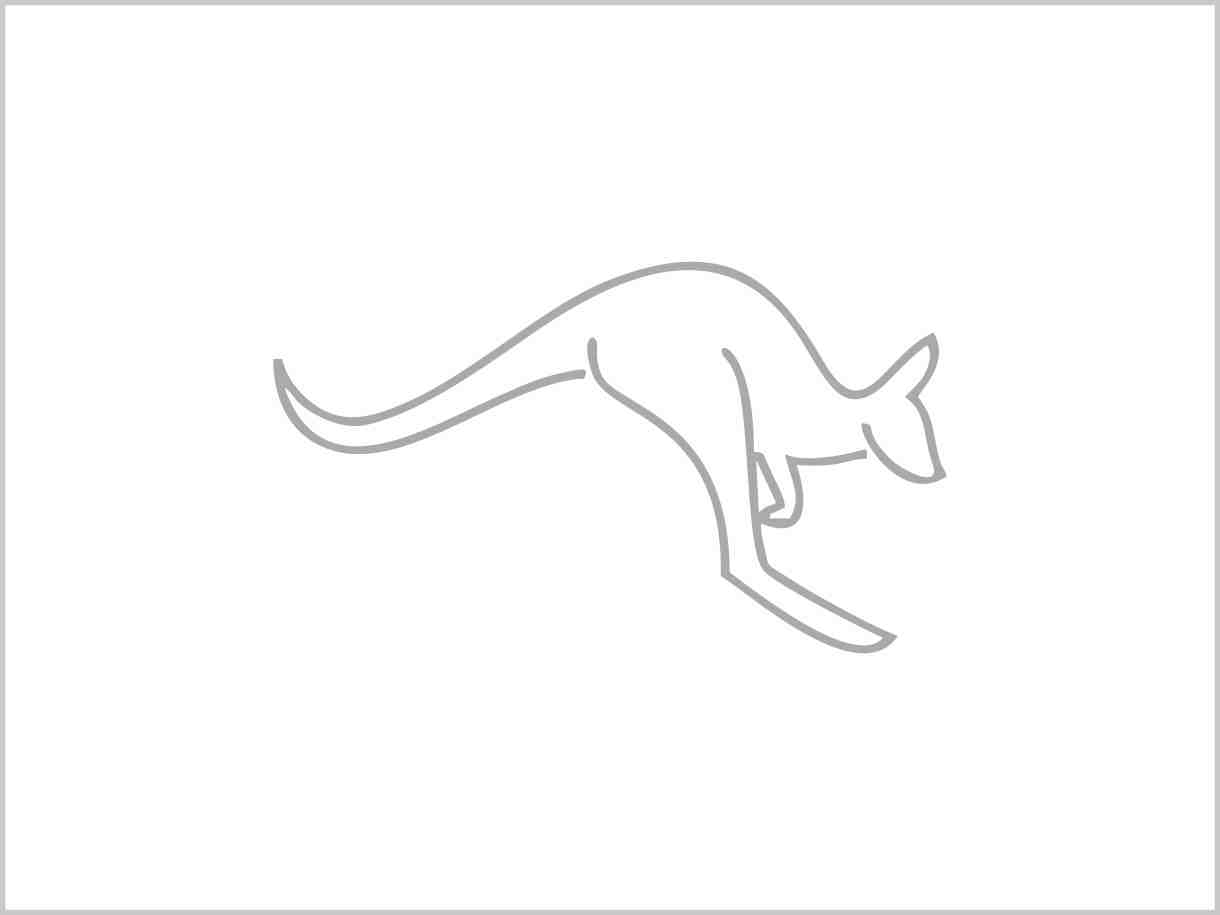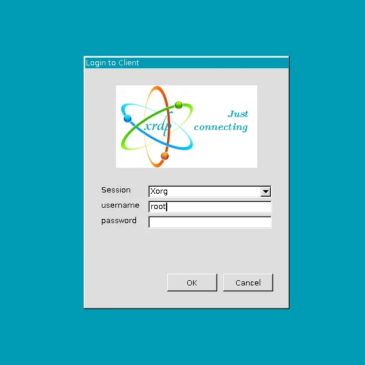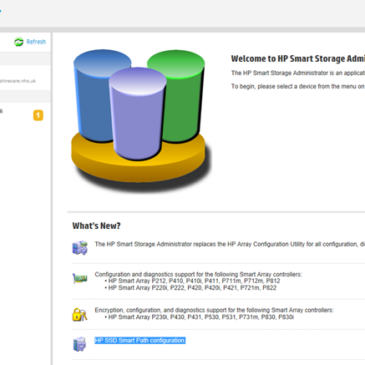Linux Mint on VirtulaBox
Zapnout Intel Virtualization Technology in BIOS Nebo tady: (pokud je to v BIOSu jinak) https://community.acer.com/en/kb/articles/14750-how-to-enable-virtualization-technology-on-acer-products Stáhnout image Linux Mint Direct download link na Cinamon edici: https://mirrors.nic.cz/linuxmint-cd/stable/22.1/linuxmint-22.1-cinnamon-64bit.iso Nainstalovat VirtualBox Direct download link: https://download.virtualbox.org/virtualbox/7.1.6/VirtualBox-7.1.6-167084-Win.exe Vytvořit novou virtual machine Další, a o ostatní … Continued