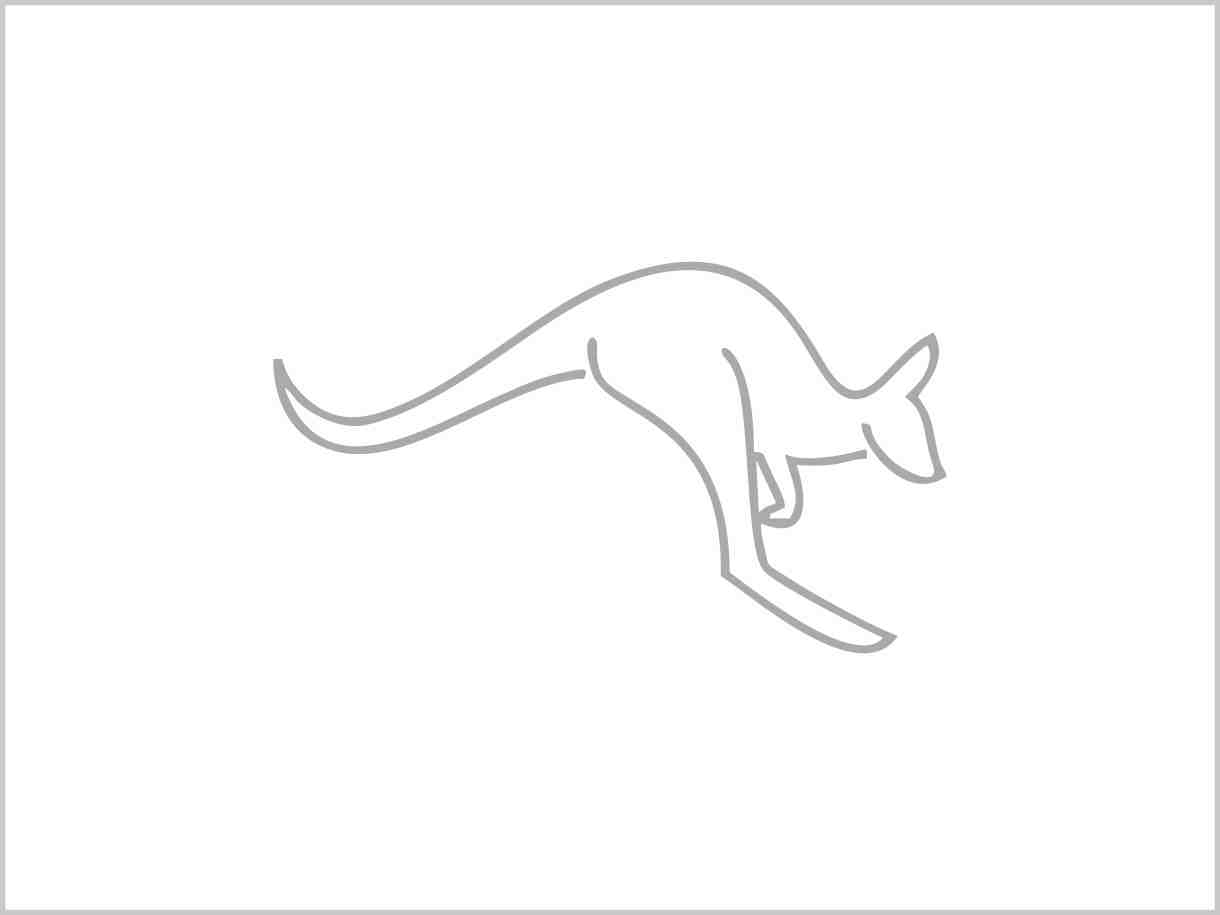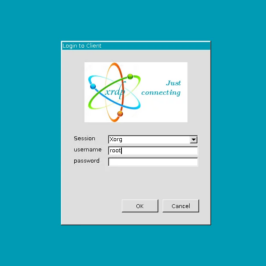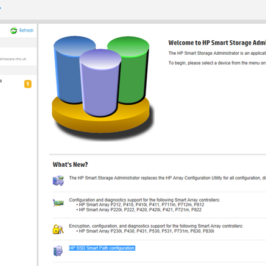I previously installed Ubuntu 22.04 server to a PC with some raid configuration and I needed it to boot from USB flash disk. Boot only, system is installed on harddrive. It worked, ai previously wrote about it here
But I accidentaly bhysicaly broke the flash disk, so it woas necessary to make a new boot stick. System was up a nd running, here is waht I did.
Run gparted an first of all, choose the right device, clear it – remove all partitions to obtain an unalocated space:
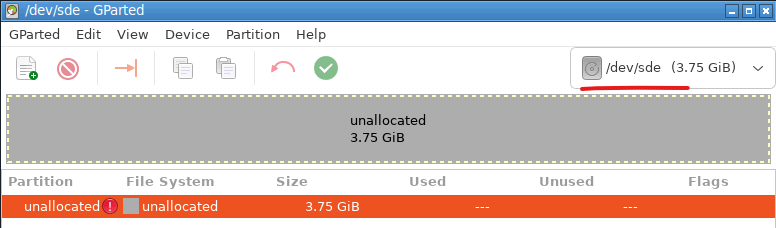
Then click to Device menu and Create partition table. Select msdos partition type.
Then rigtclick to unallocated and select New, then fill folowing values:
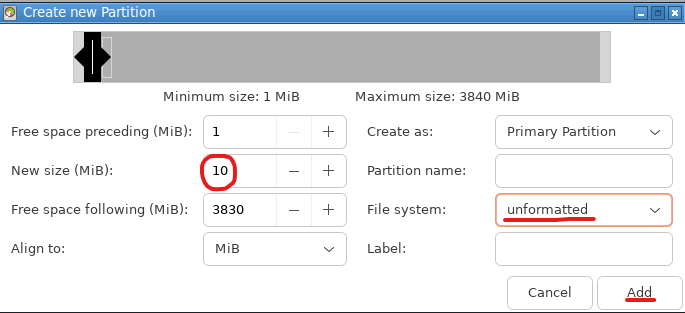
Click Green check icon on the top to aply changes.
Then rightclick tio newly created partition, select Manage Flags and select boot option.
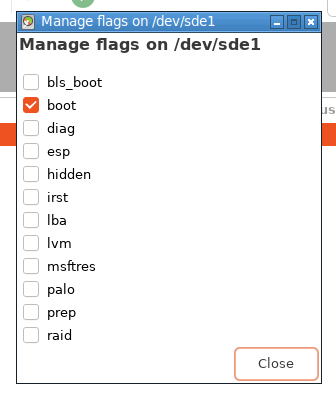
This is the result:
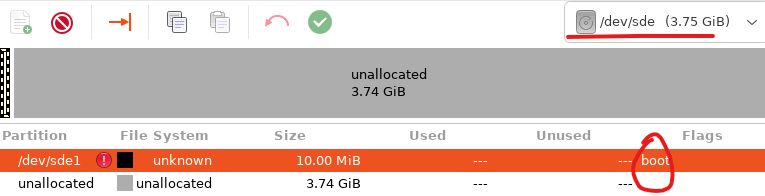
Now note name of the device in top right corner (my is /dev/sde), close gparted, open terminal and use following commands: (be sure to write yours device name)
sudo grub-install /dev/sde sudo update-grub
Now the usb stick should be bootable. Ensure you have selected the right boot device in your BIOS and try to boot from it.