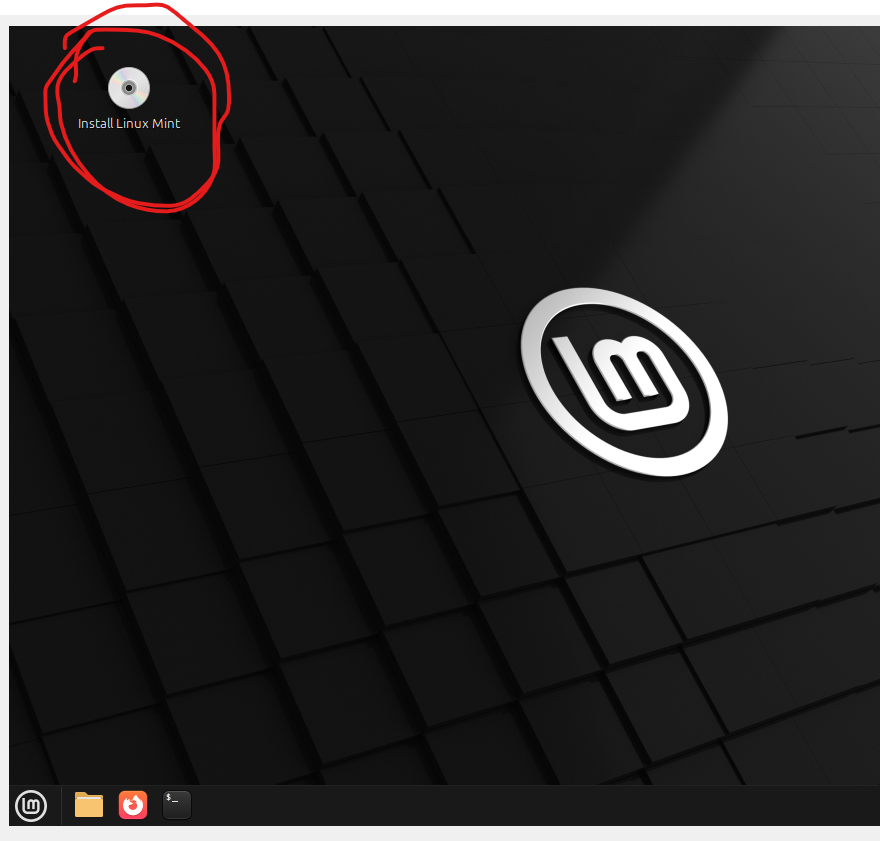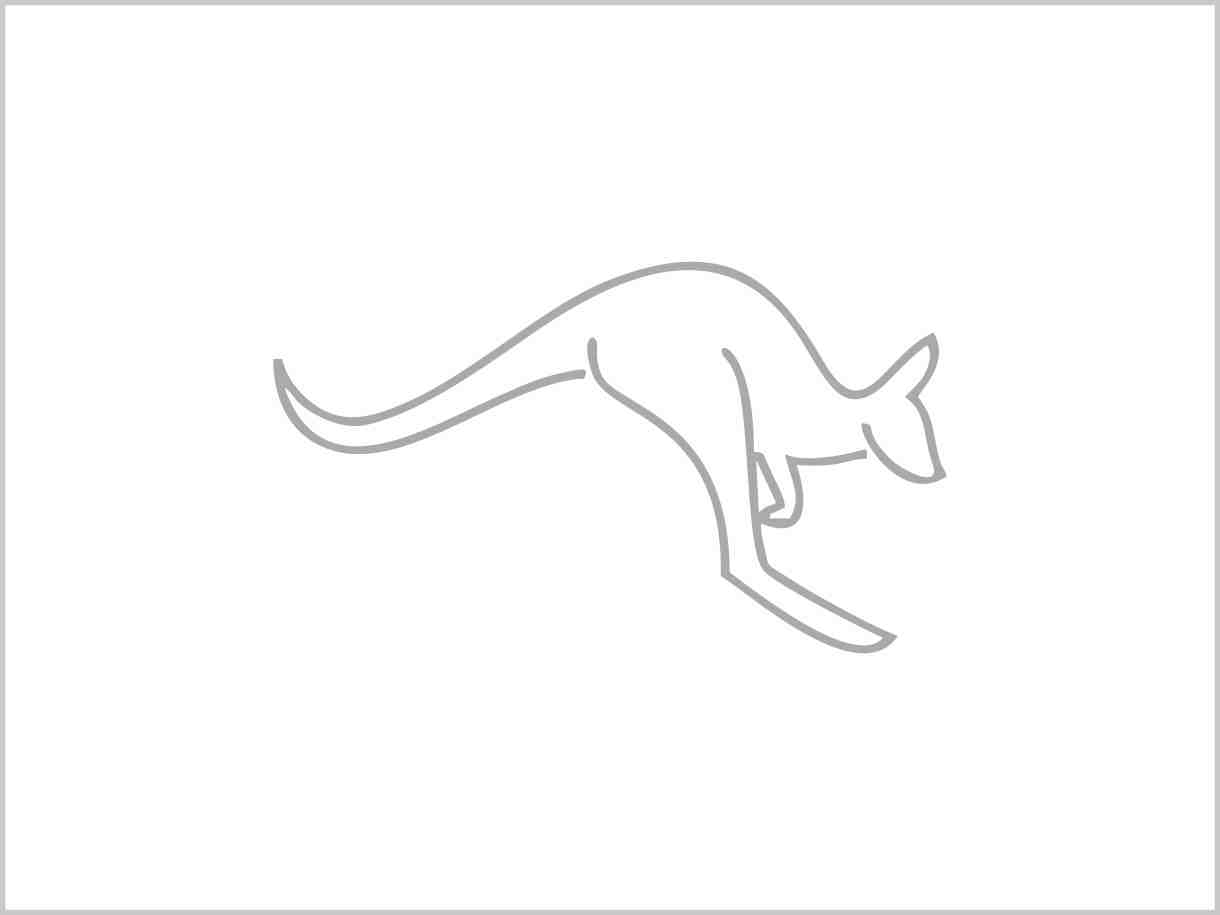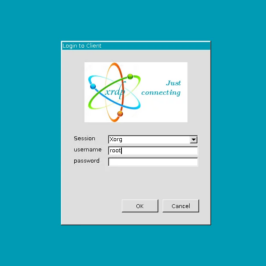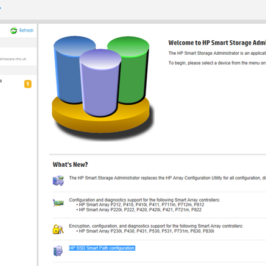Zapnout Intel Virtualization Technology in BIOS
- Turn ON the System.
- Press F2 key at startup BIOS Setup.
- Press the right arrow key to System Configuration tab, Select Virtualization Technology and then press the Enterkey.
- Select Enabled and press the Enter key.
- Press the F10 key and select Yes and press the Enter key to save changes and Reboot into Windows.
Nebo tady: (pokud je to v BIOSu jinak)
Stáhnout image Linux Mint
Direct download link na Cinamon edici:
https://mirrors.nic.cz/linuxmint-cd/stable/22.1/linuxmint-22.1-cinnamon-64bit.iso
Nainstalovat VirtualBox
Direct download link:
https://download.virtualbox.org/virtualbox/7.1.6/VirtualBox-7.1.6-167084-Win.exe
Vytvořit novou virtual machine
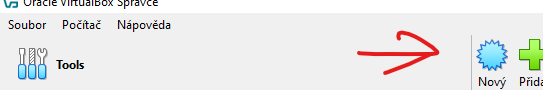
- Napsat název
- Vybart staženou image
- Zaškrtnout Skip unattended installation
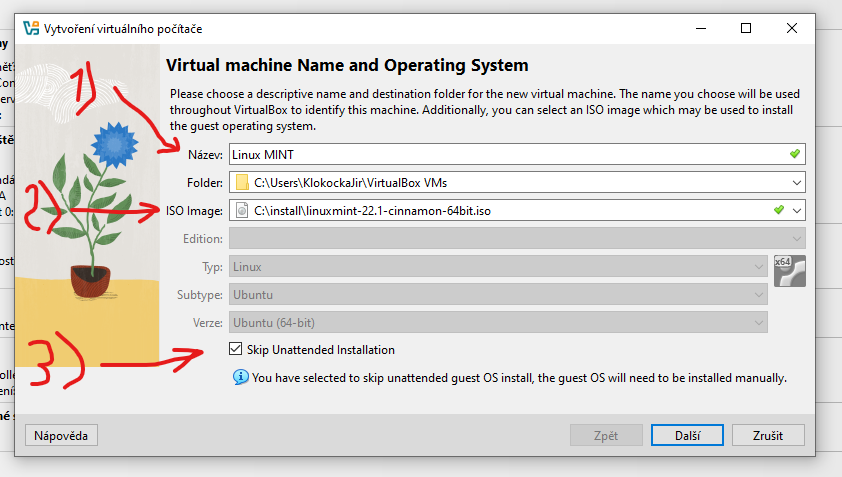
Další, a o ostatní kroky nech Default… Možná dej dva procesory.
Disk zkusíme nechat 25GB
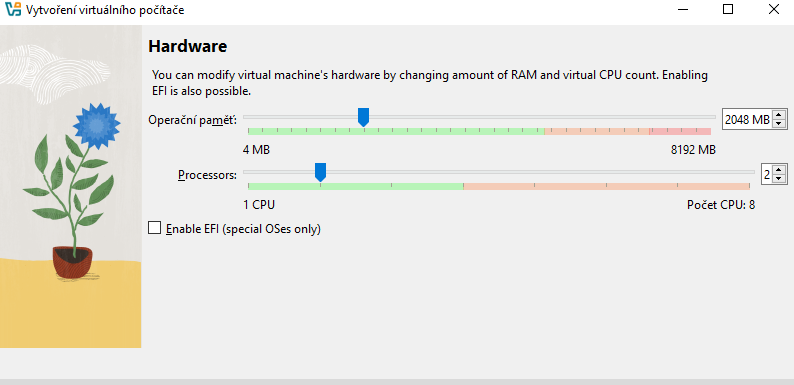
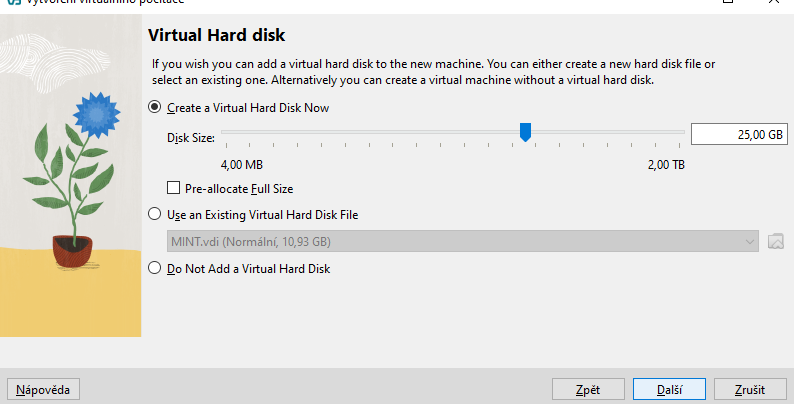
4) Spustit mašinu
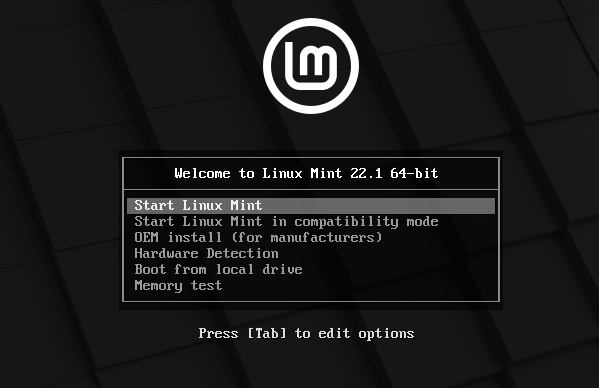
5) Spustí se v režimu Live, je třeba ho ještě nainstalovat